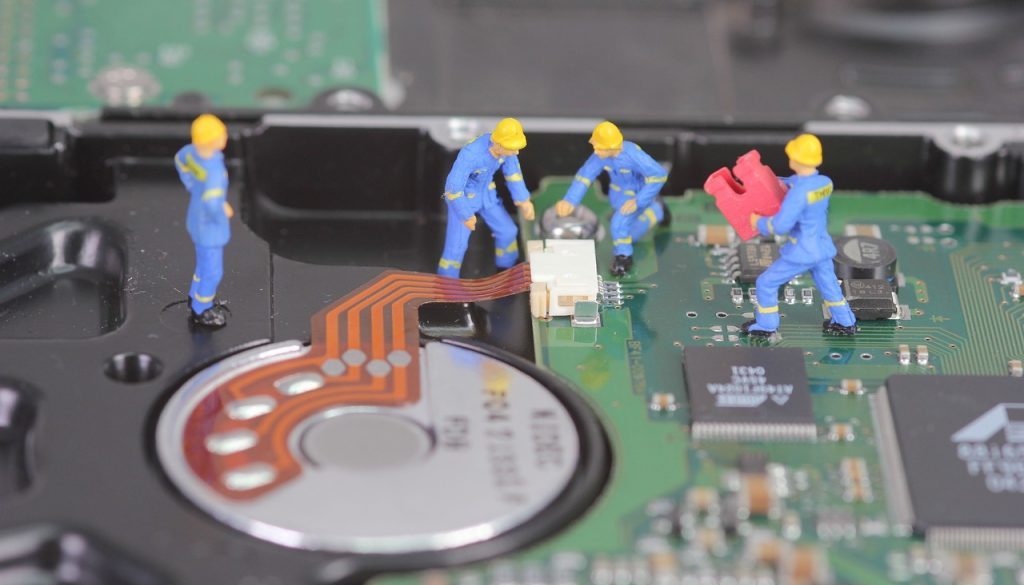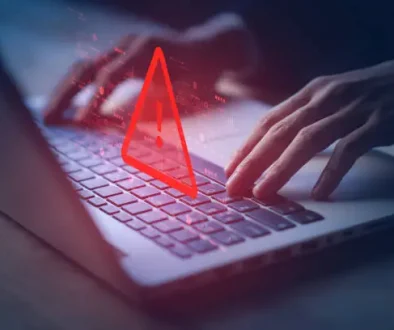Computer technician Toolkits
A computer technician’s toolkit is important for identifying and fixing hardware and software matters on computers. Following is the list of common tools and equipment that computer technicians must include in their toolkit:
Toolkit List
- Screwdrivers: Several sizes and types of screwdrivers (Phillips, flathead, Torx) for opening and safeguarding computer components.
- Needle-Nose Pliers: Convenient for reaching and manipulating small components or wires in tight spaces.
- Wire Cutters: For cutting and stripping wires when making connections or repairs.
- Anti-Static Wrist Strap: To stop electrostatic discharge (ESD) and protect sensitive computer components from damage.
- Flashlight: Helps you see inside dark or cramped computer cases.
- Cable Ties and Velcro Straps: For cable management and organization inside computer cases.
- Multi-bit Screwdriver Set: A single tool with interchangeable bits for different screw types, saving space in your toolkit.
- Tweezers: Used for handling small parts, such as jumpers and screws.
- Cable Tester: Essential for checking the integrity of network cables and diagnosing connectivity issues.
- Ethernet Cable Crimper: If you deal with network setups, this tool is necessary for creating custom Ethernet cables.
- USB Drive with Diagnostic Tools: Store bootable operating system images, antivirus software, and diagnostic utilities for troubleshooting.
- Power Supply Tester: Helps diagnose power-related issues by testing the output of power supplies.
- Diagnostic Card: Plugs into a computer’s motherboard to provide error codes and assist in troubleshooting hardware problems.
- External Hard Drive or Enclosure: Useful for data recovery and backup purposes.
- SATA/IDE to USB Adapter: Allows you to connect internal hard drives externally for data recovery or testing.
- Computer Repair Toolkit: A specialized toolkit containing precision screwdrivers, spudgers, and other tools designed for laptop and mobile device repair.
- Bootable USB Drive with OS Installers: Handy for reinstalling operating systems on client computers.
- Label Maker: Helps you label cables and components for easy identification.
- Compressed Air Canister: Used for cleaning dust and debris from computer components.
- ESD Bags: Store and transport sensitive components in anti-static bags to prevent ESD damage.
- Digital Multimeter: Measures voltage, current, and resistance for diagnosing electrical issues.
- Spare Parts: Having spare components like RAM, power supplies, and cables can be helpful for quick replacements during repairs.
- Notebook and Pens: For jotting down notes, recording configurations, and keeping track of your work.
- Gloves: Optionally, wear anti-static gloves to minimize the risk of ESD.
- Toolbox or Carrying Case: Keep your tools organized and portable with a toolbox or carrying case.
- Smartphone/Tablet: Useful for looking up documentation, troubleshooting guides, and communicating with clients.
- Spare Power Cables: Different types of power cables for various devices.
Remember that the specific tools you need may differ dependent on your specialty and the types of computer systems you work with. Frequently updating and keeping your toolkit is essential for a successful career as a computer technician.